- Open the control panel
- Select in control panel "Printers" or "Printers and Fax devices".
- In the shown window click on "New printer" to add a new printer
- Click on "Next" to start configuration.
- Select "Local printer"
- Click on "Next".
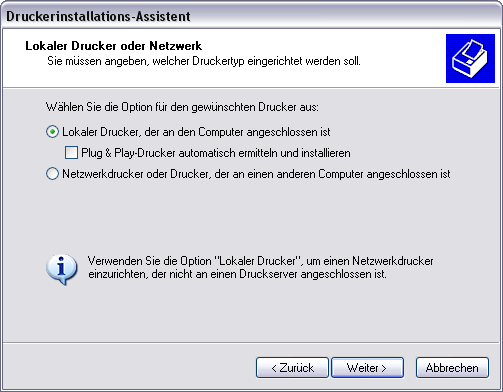
- Select the 2nd option "Create a new Port type."
- Select as Port type "Redirected Port".
- Click on "Next".
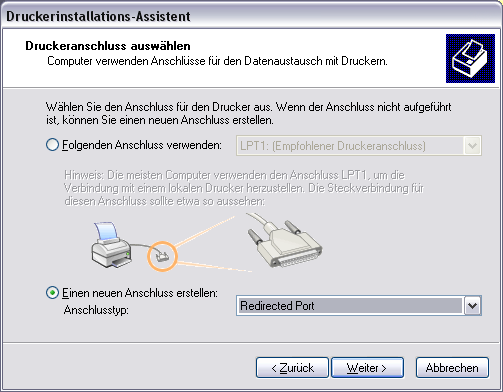
- Enter as Port Name MPT1: , you must name it MPT1: !
- Click on "OK" to create the port.
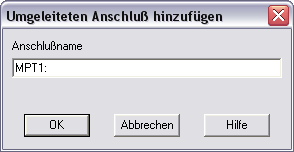
- Select as manufacturer "Apple".
- Select now the printer "Apple Color LW 12/660 PS".
- Click on "Next".
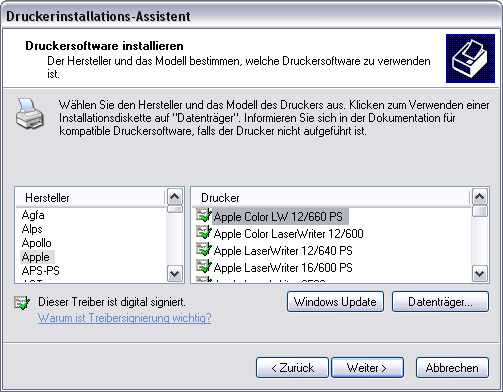
- Now rename the printer as "PDF-Printer".
- Select the correct option the printer should not be the default printer.
- Click on "Next".
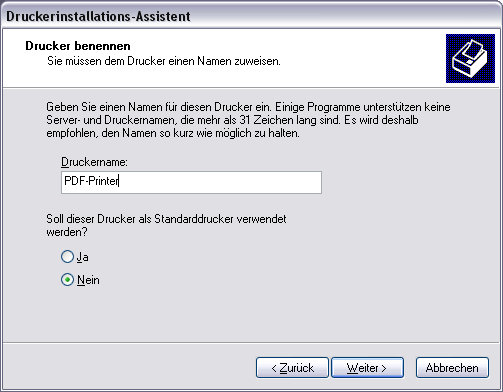
- The printer should not be shared in network.
- Click on "Next".
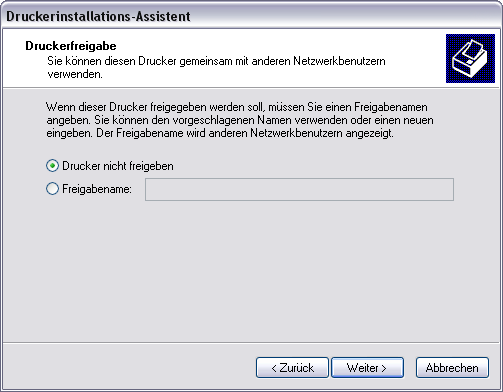
- Select "No", you should not print a test page.
- Click on "Next".
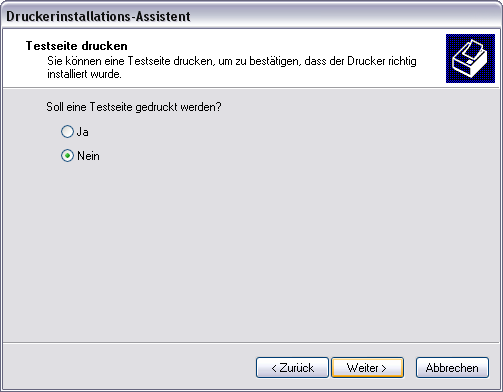
- Click on "Done" to save the settings.
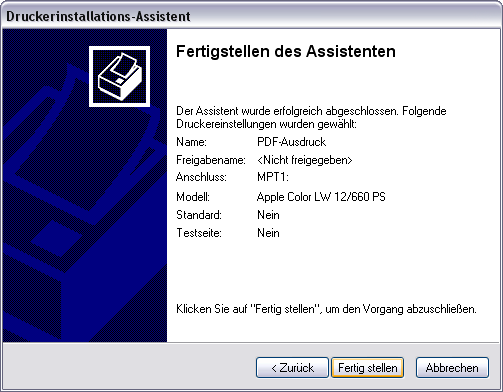
- Change to tab "Ports".
- Select the printer PDF-Printer with Port MPT1:
- Click on "Configure Port" to change the properties.

- Click on the "Browse" Button to select a program.
- In the file open dialog select the program ReFileMon. This program is located in the SuperMailer progam folder e.g. c:\program files\supermailer.
- In the edit field "Arguments for this program are" enter /p.
- In field "Output" select "Program handles output"
- In field "Run" select "Hidden".
- Don't change the other settings.
- Click on "OK" to apply these settings.
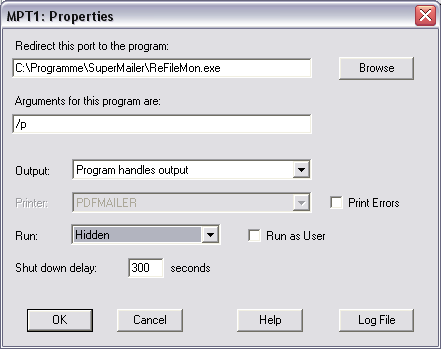
The installation is done.