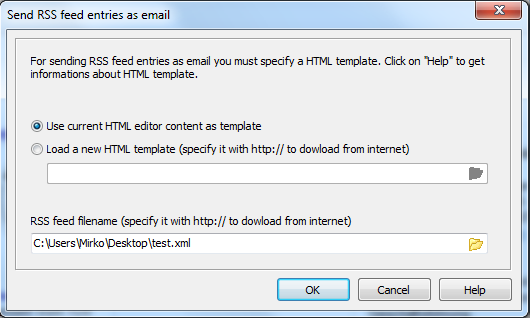
This function allows to send RSS feed entries via email. For example any blog entries as RSS feed can be imported from SuperMailer, inserted in a predefined HTML template and then sent as an email. The emails themselves can of course also be sent as personalized emails.
Options for creating emails from RSS feed entries
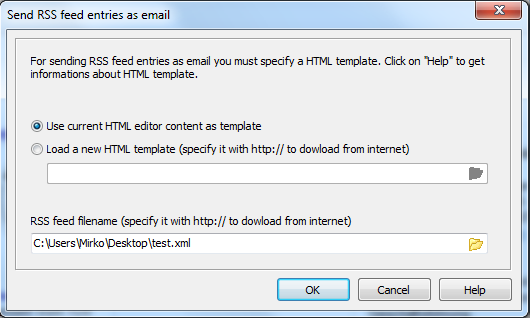
| Use current HTML editor content as template | Select this variant to use current newsletter text in
SuperMailer HTML editor as template.
|
| Load a new HTML template (specify it with http:// to download from internet) | Select a HTML file from you local hard disc or specify a
HTML file with http:// to let SuperMailer download it from Internet.
|
| RSS feed filename (specify it with http:// to download from internet) | Select a RSS feed/XML file from local hard disc or specify a
XML file with http:// to let SuperMailer download it from Internet.
Hint:
|
In order to place RSS feed entries in email text you must use a HTML template with special placeholders. The names of placeholders are orientated on tags in RSS feed/XML file. In SuperMailer program folder you can find a sample file with name rss2email_template.htm. More information on RSS feeds, see e.g. at http://de.wikipedia.org/wiki/RSS .
| Placeholder | Description
|
| [rss_channel_title] | Title of RSS feed |
| [rss_channel_link] | Link to website |
| [rss_channel_description] | Description of RSS feed |
| [rss_channel_copyright] | Copyright |
| [rss_channel_pubDate] | Date/time of publication of RSS feed |
| [rss_channel_lastBuildDate] | Date/time of last build of RSS feed |
| [rss_channel_language] | Languagel |
| [rss_channel_category] | Category |
| [rss_channel_ttl] | ttl = time to live |
| [rss_channel_managingEditor] | Email address of author |
| [rss_channel_webMaster] | Email address of webmaster |
| [rss_channel_generator] | RSS feed generator |
| [rss_channel_image_url] | URL to an image |
| [rss_channel_image_link] | Link to an image |
| [rss_channel_image_title] | Title of image |
| [rss_channel_image_description] | Description of image |
| [rss_channel_items] ... [/rss_channel_items] | The opening and closing statement [rss_channel_items] ... [/rss_channel_items] must be used as enclosing statements for following placeholders. Without this statement no RSS feed entries are be showed. |
| [rss_channel_item_title] | Title of RSS feed entry |
| [rss_channel_item_link] | Link of RSS feed entry |
| [rss_channel_item_description] | Description/text of RSS feed entry |
| [rss_channel_item_content_encoded] | Only when specified in RSS feed: Additional content for RSS feed entry |
| [rss_channel_item_author_name] | Name of author |
| [rss_channel_item_author_email] | email address of author |
| [rss_channel_item_author_url] | URL of author |
| [rss_channel_item_categories] | Categories |
| [rss_channel_item_comments] | Comments |
| [rss_channel_item_guid] | Unique ID of entry |
| [rss_channel_item_pubDate] | Date/time of publication of RSS feed entry |
| [rss_channel_item_enclosure_included] ... [/rss_channel_item_enclosure_included] | With the opening and closing statements [rss_channel_item_enclosure_included]
and [/rss_channel_item_enclosure_included] you can build a block for an
enclosure. When there are no enclosure SuperMailer will remove the block
completely. Follow 3 placeholders must be located within the block.
|
| [rss_channel_item_enclosure_url] | URl of enclosure |
| [rss_channel_item_enclosure_length] | Size of enclosure in byte |
| [rss_channel_item_enclosure_type] | Content type of enclosure e.g. image/png |