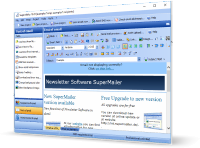
Email newsletter software SuperMailer lets you create and send
mass mails, bulk emails, newsletters, and transactional emails easy like never before. With this newsletter software you can create
newsletters as plaintext or HTML (WYSIWYG editor integrated), import recipients
quickly and send emails very fast.
SuperMailer sends separately an email to every recipient, so that the recipient
can't see the email addresses from other recipients.
To load a freeware version, please go to the download
area.
You can use email marketing software SuperMailer under Windows 7, 8 or Windows 11. To send your newsletters or bulk emails you can use simply the SMTP service of your email provider, Microsoft Outlook classic (version 2000 or higher), Microsoft Cloud/Microsoft Graph API, Gmail API, Amazon SES HTTP API and any other MAPI capable application like Outlook Express, Windows Mail and Lotus Notes. SuperMailer can also send the emails with a mail send script (PHP7/8 required). The PHP script will run on your own web space or dedicated server and will send the newsletters.
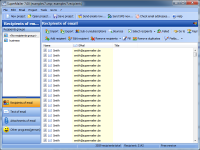
Email newsletter software SuperMailer...
-
manages your data like recipients, email text and attachments in projects.
-
lets you create newsletters in HTML or plaintext format.
-
can save all kind of information about recipients you want (field definition variably). That's make SuperMailer to the right choice for you.
-
enables you to send email messages to thousands of recipients (time needed for this action depends on size of the email and the speed of your upload link). SuperMailer also supports IDN names.
-
can upload images and embedded data to you web space / server via FTP or HTTP automatically to provide smaller emails.
-
lets you filter failed transmissions so that you can send it again.
-
has a local and global blacklist that you can let fill automatically or manually with unsubscribed newsletter recipients. No recipient in this blacklist will get email anymore.
Bulk email marketing software SuperMailer is very quickly...
| Action | SuperMailer |
Importing 8000 recipients from a text file |
10 seconds |
sending 400 serial emails with a size of 54 Kbytes on 256 kbs upload speed and 10 threads running for the process |
Time to send: 12 minutes |
sending 1400 newsletters with a size of 16kbyte on 512 kbs upload speed and 25* threads running for the process. *SuperMailer allows only 10 threads on default. If you can prove that you use your own server or your web space provider allows you using more threads, we tell you a special command line parameter to configure more threads. More threads are only usefully on upload speeds over 384 Kbit/s. |
Time to send: 8 minutes |
sending 8000 bulk emails via BCC with a size of 14 Kbytes on 512 Kbit/s and 20 BCC recipients per email (with BCC you can't use the personalization feature) |
Time to send: 5 minutes |
sending 100 personalized emails with a 1 Mbyte attachment and a embedded picture (size of email 1,4 Mb, total data size 140 Mbyte) with the PHP mail send script on the own web space/server. |
Time to send: 1:28 minutes By sending the same emails with a SMTP server the sending process will take 22 minutes (Upload speed 1024 Kbit/s).
|

SuperMailer imports newsletter recipients...
-
from text files with any separator (CSV format),
-
from your Windows address book (WAB, Microsoft Outlook Express),
-
from SQL databases,
-
from Microsoft Outlook,
-
from Public Exchange Folders,
-
from Microsoft Excel,
-
from OpenOffice.org/LibreOffice Calc 2.x,
-
from Windows Vista contacts (Windows Mail),
-
from FollowUpMailer responders (only in german version),
-
from SMSout (only in german version),
-
from SuperMailingList (at this time only in german language available)
-
directly from the internet (CSV file or script must provide the data),
-
with SuperMailer-Bounce you can load bounced email addresses from file.
-
from CRM System Act!,
-
from saved Microsoft Cloud Contacts (Exchange Online, Office 365, Hotmail.com, Live.com, MSN.com, Outlook.com or Passport.com)
You can add, edit or delete recipients manually. SuperMailer uses the structure from text files automatically, databases etc., so that's there no need to create fields manually. You can create how many fields you need.
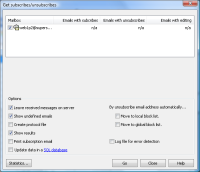
Manage subscriptions and unsubscriptions of your mailing list with SuperMailer
-
With help of a small script, you can provide subscriptions and unsubscriptions of your newsletter directly from your own website or via a special unsubscribe link in your newsletter.
This script supports the double opt in procedure (permission based marketing).
SuperMailer receives this subscriptions/unsubscriptions from your POP3, IMAP inbox or from an Outlook mail folder and will add or remove the recipients automatically. You can also let SuperMailer write the subscriptions/unsubscriptions to a SQL database directly.
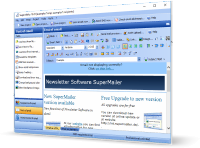
With HTML newsletter software SuperMailer you can create...
-
personalized serial emails by placing fieldnames in it. SuperMailer fills this placeholders automatically with the correct information of the actual recipient before sending the email.
-
emails as plaintext or HTML
-
You can use the integrated WYSIWYG editor to create HTML emails. Place images, tables, horizontal rules, background images or other HTML elements on your email easily. You can see it directly on screen. Pictures and sounds are send to the recipient of your emails automatically. So uploads to your web space are not needed.
-
Create with one newsletter text template various variants of newsletter with usage of Spintax.
-
By using HTML, SuperMailer generates "multipart" emails automatically. This means email clients not be able to show HTML emails uses the plaintext part. This plaintext part you can let create from the HTML part or write separately.
If you only whish HTML or plaintext, you can do this this way with only a few mouse clicks. -
Use a HTML template and import RSS feed entries e.g. RSS feed from your Blog and send it as newsletter to all newsletter recipients (RSS2Email).
-
Use the link checker to check hyperlinks in the document for correctness.
-
With the alternative browser link you can provide your recipients the possibility to read the newsletter in the default browser so you can solve problems with not shown pictures or special layouts (Webspace with PHP7/8 script support required).
-
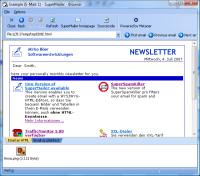
Preview for newsletters in HTML or as plaintext...
- will show you how your newsletter will be shown in the recipients email
program. You can have a preview for every email with included recipients
data.
- will show all embedded images and attachments.

With mass mail software bulk mail SuperMailer you can...
-
send attachments of every file size
-
SuperMailer can create personalized attachments. You can use a Word or Excel template file and let SuperMailer replace all placeholders e.g. name and first name in this file. Optionally you can create a PDF file from the Word or Excel file.
-
Create self constructed attachments with plain text or HTML content, attach it as plain text, html file or PDF file.
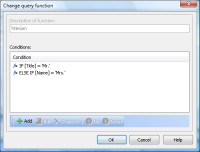
Create conditions (IF, THEN, ELSE) for your newsletter text...
- to use the correct address by name, offers for special customers only or for many other things...

Email newsletter software SuperMailer sends...
-
all messages over the outbox server (SMTP server) of your provider and that with up to 10 threads (connections) at the same time. This transfers your messages very fast. Naturally SuperMailer supports SMTP authentication and POP3 before SMTP authentication. You can also specify more than on outbox server for email sending.
-
all newsletters directly to the recipients server acting as a SMTP server, so that problems with email providers, restricted number of sent emails etc. can be handled. This method is only recommend for internet connections with a static IP address.
-
all emails with help of your own webspace or dedicated server. The webspace or dedicated server must support PHP5/7/8 scripts.
-
all emails via Microsoft Cloud (Exchange Online, Office 365, Hotmail.com, Live.com, MSN.com, Outlook.com or Passport.com)
-
all emails per Amazon SES HTTP API or Gmail API
-
Alternatively you can send via Microsoft Outlook/Microsoft Outlook with Exchange server (HTML, plaintext and embedded images) or any other MAPI capable application like Outlook Express or Lotus Notes (only plaintext).
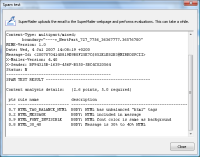
Test the Spam classification of your newsletters before sending it
- Before you send your emails you can check it for Spam parts like words, text colors, paragraphs...
Protocol the email sending is a core asset of SuperMailer
-
While sending the emails you can see the progress and possible errors live on your screen.
You can also see the estimated remaining time for sending your newsletters / serial mails.
-
After sending process is completed you can check the protocol and save it as plaintext or HTML file.
-
Hint: Unsuccessful transmissions can be filtered and resend with a click on button "Select failings" under "Recipients of message". SuperMailer tries to send this emails again to this selected recipients.
Was the mailing campaign a success?
Use the tracking function.The tracking function are only available for HTML newsletters.
The following statistics are possible:
- emails opened.
- emails opened with date and time.
- hyperlinks clicked.
- hyperlinks clicked with date and time.
- Personalized Tracking You can see which customer has opened the email or has clicked on links in your newsletter.
To use this function you have the permission of each newsletter recipient.
To use the tracking function your webspace provider or own dedicated server must support PHP7/8 scripts and MySQL.
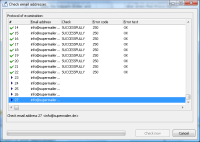
Check the addresses of your newsletter address pool
-
With the integrated email address checking function you can check your email addresses with up to 100 threads simultaneous and let delete automatically wrong addresses from your list.
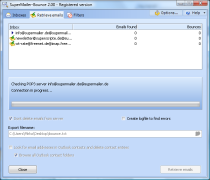
Check bounces with SuperMailer-Bounce
- SuperMailer-Bounce can retrieve bounced emails from POP3/IMAP inboxes or from a Microsoft Outlook mail folder and removes email addresses from recipients list. Optionally it can write the email addresses in a text file or removes it from Microsoft Outlook contacts folder.
SuperMailer as a part of your own application
With a configuration file (example enclosed and described in help file) you can automate SuperMailer.
With this file you can select the source of your recipient list, the look of
your emails, file attachments, sending options etc. to send via SuperMailer
automatically.
This feature is useful if you provide a own software like a customer or address
manager.
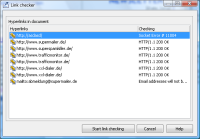
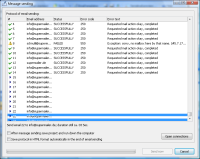
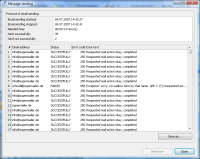
 MailboxFetcher, email extractor
MailboxFetcher, email extractor INetCollect, Searching for internet resources
INetCollect, Searching for internet resources FollowUpMailer
FollowUpMailer SMSout
SMSout BirthdayMailer
BirthdayMailer SerialLetterAndFax
SerialLetterAndFax LANMailServer
LANMailServer PHP
SuperMailingList
PHP
SuperMailingList PHP
Newsletter Software SuperWebMailer
PHP
Newsletter Software SuperWebMailer SuperSpamKiller
Pro
SuperSpamKiller
Pro RSSWriter
RSSWriter